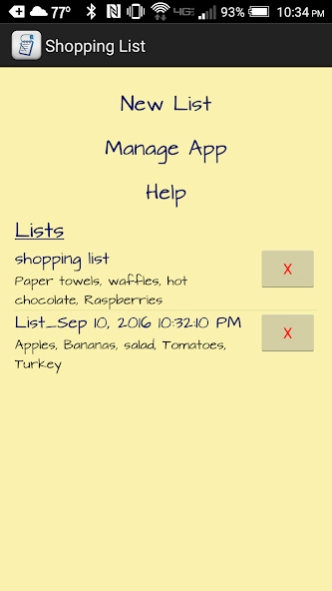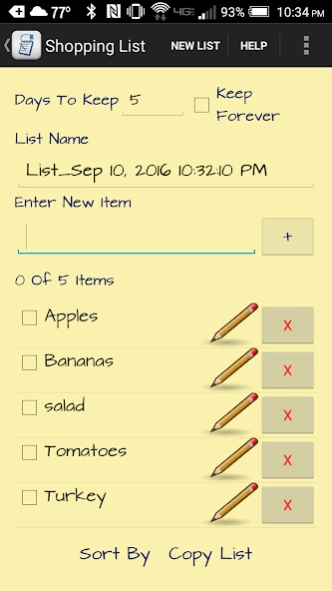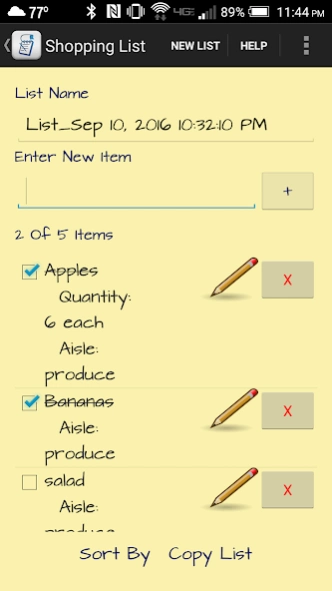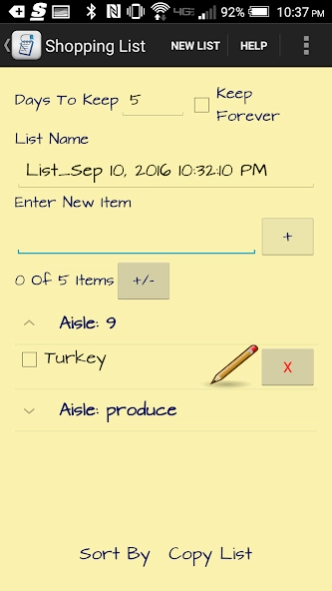Shopping List 1.0
Continue to app
Free Version
Publisher Description
Shopping List - Simple app for building shopping lists
This simple to use shopping list app allows you to easily create digital shopping lists for your next grocery / shopping trip. With its easy to use interface you can do the following:
- Generate simple shopping lists from listing of item names down to the desired detail such as location (aisle), quantity, unit, simple notes, etc.
- Multiple sort options available (sort by name, recently added first, aisle, category)
- Comes pre-loaded with common grocery items but you can easily create your own items when adding items to a list.
- Easily create copies of existing lists useful for reusing lists of commonly purchased items
- Auto delete option will automatically clear old lists based on the number of days you decide to keep each lists. (Can be turned on and off in the settings menu)
- Auto backup feature will backup your lists, items, and categories to your internal storage (if internal storage is available on your device and can be turned on and off in the settings menu)
- The app is 100% configurable, you can easily add your own items and categories
- Not limited only for grocery shopping but can be used for whatever shopping lists you have to create.
- Help menu provided on most screens
As always feel free to provide comments and suggestions.
About Shopping List
Shopping List is a free app for Android published in the PIMS & Calendars list of apps, part of Business.
The company that develops Shopping List is AHA Tech. The latest version released by its developer is 1.0.
To install Shopping List on your Android device, just click the green Continue To App button above to start the installation process. The app is listed on our website since 2016-09-16 and was downloaded 3 times. We have already checked if the download link is safe, however for your own protection we recommend that you scan the downloaded app with your antivirus. Your antivirus may detect the Shopping List as malware as malware if the download link to com.app.aha.shoppinglist is broken.
How to install Shopping List on your Android device:
- Click on the Continue To App button on our website. This will redirect you to Google Play.
- Once the Shopping List is shown in the Google Play listing of your Android device, you can start its download and installation. Tap on the Install button located below the search bar and to the right of the app icon.
- A pop-up window with the permissions required by Shopping List will be shown. Click on Accept to continue the process.
- Shopping List will be downloaded onto your device, displaying a progress. Once the download completes, the installation will start and you'll get a notification after the installation is finished.